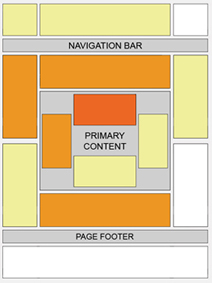You may be content to post a few blog entries and only have them read by yourself and and your friends. However, if one of your goals as a blogger is to earn a little money, then you definitely need to attract more traffic, and that means promoting your blog online. People need to be able to find your blog before they can visit and click on your beautifully-placed Adsense or Widgetbucks ads. Unfortunately, most new bloggers don’t know much about promoting a blog. However, it doesn't take long to learn the basics of good blog promotion. With just a little effort, you can spread the word about your terrific new blog, get it linked to by other blogs, get it recognized and trusted by search engines (such as Google, Yahoo, and Bing) and increase your blog traffic. The nine techniques below are all easy and free, and will definitely increase traffic to your blog. --Mia
1. Building Search Engine Traffic Takes Time
New blogs generally take two to six months before they gain enough trust from search engines to produce any type of significant flow of traffic. Blogs come and go every day, so you have to demonstrate that you are a stable source of content before a search engine will trust you enough to send traffic your way. Many new bloggers get discouraged before the search engines recognize them, but if you're reading this, then you are probably more persistent. That's good. Just keep posting while the search engines learn to trust you. You don't have to manually submit your blog search engines any more. They will find you.
2. Quality Content is Essential
Building a blog that is search engine-friendly is critical if you want to maximize search traffic, so take care of that from the start and focus on creating great content that others will talk about and link to. Great content means posts that are relatively free from spelling, grammatical, and punctuation errors. Yes, the Google software that crawls your pages notices these things and they do indeed count. You also need to write more than one or two words-- aim for at least 50-100 words per post. After all, the search engines need something to crawl and match ads to.
3. Not All Traffic Is Equal
No two sources of traffic are quite the same. My colleagues and I get a good percentage of our blog traffic through social media, but social media traffic is generally less responsive and less likely to stick around than visitors from most other sources. Focusing on numbers alone without considering other information can cause a bit of an illusion. Sure, lots of visitors is great, but are they leaving after being on the blog for 30 seconds and never returning?
Search engine traffic (search results from Google, Yahoo, Bing, etc.) is highly sought after because these visitors are actively looking for what you have to offer. Also, visitors who are referred from another blog will generally be more responsive since they have been recommended by someone they trust. Every source of traffic has pros and cons, so try to take these things into consideration when you are promoting your blog and watching the flow of traffic. I recommend using Feedjit widgets like the ones in the right side-bar of this blog to keep an eye on your blog traffic. The widgets can show you what sites are referring visitors to your blog, what search terms they use, how long they stay, what they read, and where they go when they leave.
4. Consistent Posting Is Key
Most bloggers need to keep publishing new posts in order to keep traffic at a certain level. Some bloggers are able to generate large amounts of search engine traffic to older posts to the point that traffic will be fairly sustained without new posts, but this is pretty rare. New posts keep subscribers coming back, they keep social media votes coming, and they keep adding new pages to search engine indexes.
Posting consistently doesn’t mean that you have to post every day, it simply means that you need to publish content on a somewhat regular basis, whatever that may be. Almost every blog that successfully draws traffic is publishing new posts with some consistency. Choose a time of day or days of the week so regular followers of your blog know when to expect something new.
5. Traffic is Inconsistent
Although posting needs to be consistent to keep traffic levels up, that doesn’t mean that it will keep traffic levels consistent. Don't worry about it. Every blog has ups and downs and two days are rarely the same. This is the nature of the Internet. Just enjoy the times when traffic is high, and keep on plugging away to get through the slower times.
6. Try to Attract Repeat Visitors and Followers
Yes, it’s great to see an impressive number of unique visitors arriving at your blog, but how many of them will come back tomorrow? Repeat visitors and RSS feed subscribers are the lifeblood of blogs.
Repeat visitors will not only help to improve your overall traffic flow and stats, more importantly they will be your most responsive visitors in terms of comments, social media votes, sales, and just about anything else. As they keep coming back and reading your blog, you will earn more of their trust, tell their friends, and your network will grow.
7. Links, Links, and More Links
Building inbound links is a priority for most bloggers, and for good reason. They drive click-through traffic from other blogs, increase your exposure around the blogosphere, and they help to boost your search engine rankings. Try exchanging links with other bloggers (I'll link to yours if you link to mine...hehe). Getting a few links from respected blogs can help with search engine traffic, but the added credibility that you get can be just as important, especially for newer bloggers.
8. Know Your Google Page Rank
Although the competition is heating up, Google still rules the Internet, so knowing how Google rates your blog is vital to understanding how search engine traffic is being sent to you blog...or not being sent to your blog, as the case may be. Check your Google Page Rank for free HERE.
9. Submit Your Blog to Blog Directories for Free
When your blog is a few months old and has plenty of content that you are proud to call your own, list your blog for free on blog directories such as Technorati, Blog Search Engine, and Blogdigger. Next, submit each of your posts to Digg.com or Dropjack.com. Remember, inbound links get new visitors to drop by, but attractive and high-quality content keeps them coming back for more