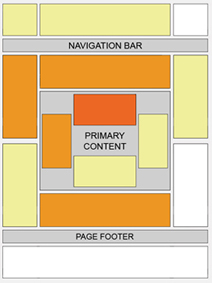If you have signed up for Google Adsense or have sold advertising space on your blog, then the next step is to find out what pages your readers are viewing. You can do this in Adsense by enabling Channels, but there are other ways, too. My favorite is some free software called FEEDJIT. There is a premium version that costs money, but the free version is quite sufficient. By customizing, copying, and pasting a few lines of HTML code into your blog's sidebar, you can have a widget that calculates your most popular posts/pages each day, records what post each visitor looks at, what search engines are finding your blog, and what websites are referring traffic to your blog and where visitors go when they leave your blog. You can also see the locations of visitors as pinpoints on a world map. And, as if that isn't enough, FEEDJIT can increase your blog traffic by promoting popular posts. Information like this can help you decide where and how to display ads on your blog, how much to charge for ad space, and more. Knowledge is power.
IMPORTANT NOTE: Just remember to use the "options" link in the widget to tell it to ignore your visits! Unless, that is, you want it to record your every visit!
Good Luck!
--Mia